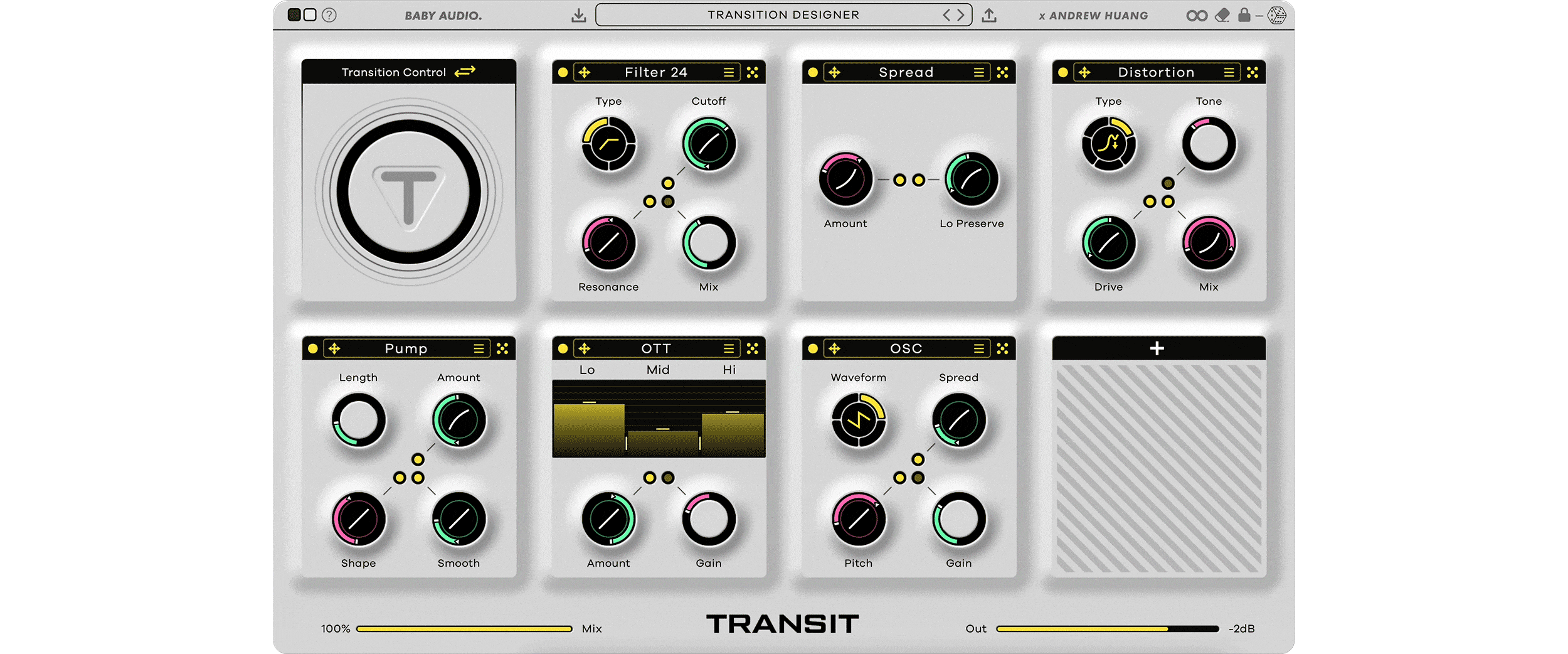Is Waves Space Rider Necessary?
Quick Review & Alternate Plugins
(Links to plugins below are affiliate links)
So it appears that Waves Audio is now hopping onto the space reverb band wagon and they’ve just introduced their new FX plugin, Space Rider!
I’ve made a few videos in the past on Waves products including Waves Tune Real Time and Vocal Bender and some of you have purchased through my affiliate link which only gives me credit to the Waves store so I thought I’d spend some of those credits to take a look at this brand new plugin so you can decide if it's right for you.
This plugin enters a rather crowded space of Space effects plugins so rather than preset surf (which by the way the presets are underwhelming in Space Rider), this video will instead look at what Space Rider has to offer for functionality.
Then at the end of this video I’ll discuss some alternative plugins that might suit your needs better.
WHAT IS Space Rider?
Space Rider is at its core a multi-FX plugin which offers a very rudimentary Chorus, Delay, and Reverb. Waves says these were built from the ground up and I can’t help but think maybe they should have built on what they already have because as standalones I don’t think these effects are anything to write home about. But in unison with the Rider functionality below they serve their purpose.
The Chorus is simply just 2 modes, Type 1 which functions similar to a doubler and Type 2 which is a more vintage chorus that works with slow transients. The delay and reverb has all the rudimentary features you’d expect from these effects, there aren’t a ton of bells and whistles. The only notable point here is that the reverb has a “Space” algorithm which is all the rage these days.
As far as space reverbs go, there are 2 plugins I think have a better algorithm for this which is Cherry Audio’s Galactic and Baby Audio’s Crystalline which we’ll get to later.
So if you’re wondering, well if the FX are rudimentary then why would I pay $50? The main functionality and key selling point to Space Rider is actually all about this Rider at the bottom which has an A and a B signal. What this allows you to do is to set your effects parameters for A and morph into the parameters at B.
As far as mapping these parameters, I will say it is very easy to do. You can click A or B to start creating the sound for that point then click to the other to adjust your destination points accordingly. From here you can modulate manually with your mouse or MIDI controller or you can use “Auto” which works as a following to the input signal, causing the slider to move towards B the louder the signal gets.
In every other terminology, this rider is simply a signal follower.
The PRESETS.
A quick note about the presets. A lot of these are kind of a joke as they don’t really use the Rider functionality in any meaningful way. Many are just effects presets and some barely utilize the rider, if at all. This is sort of weird because the whole point of this plugin is to use the rider so I think a lot of sound designers they chose for this sort of missed the point.
But it's a pretty simple plugin and easy to make your own sounds so I’m not too concerned about it. I personally don’t ever find use from the presets in 90% of the Waves plugins I’ve used so it’s par for the course.
Space Rider ALTERNATIVES
So now that we get an idea of the functionality, I’d like to talk about some other plugins or features that may be available in your DAW that you can use to provide similar functionality in terms of “riding” a signal, or in common terms “following” and “ducking.”
Sidechaining
First off, you might not need any plugin at all!
If you like this rider mechanic and your main goal is to “duck” the signal so an effects chain gets quieter as your signal gets louder to keep your signal clean, you can achieve this using an effects chain which is sidechained to your audio signal.
In Ableton for example, you can add a compressor to the end of an FX chain and sidechain that to your source audio signal. This will allow the effects rack to be fed the audio real-time to make sure all reverb tails are rendered properly, but the reverb output will duck whenever your audio signal increases and when the signal dies it picks the tail of your FX back up again.
This is great for preventing huge reverbs from mudding up your audio.
You can also do the inverse if your compressor has an inverted setting to boost or expand the signal when the level goes up rather than quiet the signal. This functions more as a follower, though this effect rack is not set up to do that and in this configuration will drown out the signal.
Baby Audio x Andrew Huang Transit
When dealing with A/B effects I can’t help but immediately think of the Baby Audio / Andrew Huang collaboration plugin which came out last year called Transit. Transit is designed with a similar spirit of having an A and B parameter which you can transition or “ride” between using a macro knob.
A key differentiator is that Transit has a much larger suite of FX to choose from, you can customize the signal chain, and there are curves settings to adjust the exponential factor of how fast or slow the parameter will change between A and B as the macro knob is turned.
What Transit does not have is a built-in follower to adjust the knob for the audio signal (though that would be an EXCELLENT feature update).
However depending on your DAW, you might have a way to add this in quickly. In Ableton Live, for example, you can add in an Envelope Follower which does exactly what the Rider does in Space Rider except you can map it to any parameter in your DAW so this could be used for any effects chain. Mapping this to the Transit macro knob gets the exact same effect as Space Rider but with a much larger suite of effects to choose from AND way better presets. I’m not sure which other DAWs have this feature but it’s worth looking into seeing if your DAW has this feature included.
Regardless, Transit is simply a really useful utility to have at your disposal and is great for transitions on any mix and is overall more versatile than Space Rider.
Now Transit is double the cost of Space Rider though arguably you get astronomically more functionality. Also Baby Audio does run sales so you’ll probably see it for half off at some point.
CableGuys ShaperBox 3
Another way to mirror Space Rider is using what is my personal all-time favorite plugin, CableGuys’s ShaperBox 3. This is truly my desert island plugin and no one sentence can best describe ShaperBox.
It’s a multi-effects plugin which has multiple effects engines with an insane amount of control over each. Certain parameters of each effect can be shaped using their shaper tool which is more or less an advanced envelope generator where you can draw your own shapes. You can also set different parameters based on frequency bands and each effect has a ton of different algorithms for processing that effect.
But in terms of comparing it to Space Rider, I want to point out its envelope section. In this section you can set the envelope to “follow” or “duck” with some pretty advanced controls for each and it will react based on the incoming audio signal, just like Rider… except with WAY more control. And each of these envelopes can be set differently for not only each shapeable parameter but for any frequency band you want it to impact.
The full capabilities of ShaperBox stretches beyond this review and this just scratches the surface, but you can see how it can perform a similar role to Space Rider.
You can get the full ShaperBox bundle for $99 which for the amount of features and the capabilities of this plugin has to be one of the best deals of effects plugins the internet has to offer. Oh and it has a really amazing preset section which is always being updated and is sorted by style.
Cherry Audio Galactic Reverb
Now if the “space” part of Space Rider is what appeals to you most and you just want an amazing, cosmic algorithmic reverb then I’d look now further than Cherry Audio’s Galactic Reverb.
This is simply just an amazing space-inspired reverb and also has built-in ducking features. It’s what I default to anytime I am going for a space vibe. I also made a review on Galactic when it came out if you want to hear it in action.
Baby Audio Crystalline Reverb
Also a worthy mention for reverbs here is Baby Audio’s Crystalline. Crystalline is my all around favorite algorithmic reverb plugin.
While it doesn’t market itself as being a “Space reverb” it does a pretty good job. It too has a built-in ducking mode.
Looking for more creative tools?
Check out my store that I’m actively filling with sample packs, Max For Live device, and sample libraries. Latest goods: